Apple has a long history of hatred towards English Canada, and if Apple were a Quebec company, I might perhaps understand, but instead Apple is a corporation founded in the United States, who’s Canadian office is in Ontario1. Why they have this hatred, I don’t know, perhaps Apple is loyal to the concept of Manifest Destiny and wishes to see the United States of America stretch throughout the North American continent, or perhaps us north of the 49th2 just don’t even register on Apple’s radar.
A HISTORY
This post is mostly relevant to iOS, but I believe that it’s important enough to give some historical context. Starting with what I recall as being some variant of System 7 until Mac OS X 10.53 was released if you purchased a new Macintosh computer, during setup, the computer would ask you what country you are in. If you select Canada, you’ve made a grave mistake. In early iteration of the Mac OS, it would then set your keyboard to French Canadian, and your / key would produce an é. Anglo-Canuks don’t use a French Canadian keyboard; they’re quite different. We don’t like the dwarfed shift key, or the misshaped return, or the many other difference. If you worked at an Apple Authorized Reseller in Canada, you knew that the number one call was “why do I get an e-accent-aigu when I press the slash key?”
This wasn’t too terrible, because Apple didn’t have a system-level spell checker, but they eventually would.
Later Apple corrected this. It would ask you, “What language do you speak, my Canadian friend?” If that hoser replied, “I speak English, eh” it would then put an American flag in their menu bar, allowing them to easily switch back and forth between a US English keyboard layout4 and the French Canadian keyboard layout. Fab! It’s done.
Wait a second. How many Canadians are going to see the star spangled banner and click on it, see a Maple Leaf and choose that, because, well, who doesn’t want to see a Canadian flag on their screen over an American one? Hey resellers, you’re going to get the same calls! I worked at a reseller and I can assure you that the number one post-sales support call was this issue.
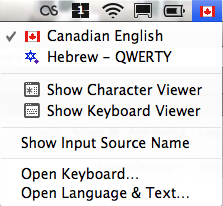 Then 10.5 came and we all rejoiced, you installed the OS, it asked you what country you’re in, if you were brave enough to admit you were in Canada, you’d get two options, “English” or “Français.” Both had the Maple Leaf.
Then 10.5 came and we all rejoiced, you installed the OS, it asked you what country you’re in, if you were brave enough to admit you were in Canada, you’d get two options, “English” or “Français.” Both had the Maple Leaf.
In addition, Apple finally got a good and working Canadian English dictionary in their spell checker. However, it’s not as easy set up as you’d think. Most software developers aren’t creating a Canadian localized English version for their software. Mac OS’ dictionary is chosen based on the user’s choice of languages, and it’s a priority list. If the first choice is Canadian English, and the second choice is American English, and the third choice is Japanese, then if a program doesn’t have a built in localization for Canadian English, it will go to the second language, in this case American English. If it has neither it’ll continue down the list. If you can name 10 programs with Canadian English localizations, I’ll give you a prize.
The user has to force the OS to use Canadian English. To do that, you have to go to System Preferences, and choose Language & Text, in there visit the Text tab, and change spelling from “Automatic by Language” to “Canadian English.” Otherwise, when you’re in Adium, or Pages, or Safari, or any program which relies upon the system’s language dictionaries, you’ll be told you spell wrong. Apple might think you spell wrong, but I love you and your superfluous “u”s.
iOS (aka, iPhones and iPod, and stuff)
So now we’re in iOS days. a new OS, new moronic things. First off, there’s no Canadian dictionary or language option, at all. The closest is British English. So I set my phone to that. I can use the US keyboard layout, as that’s the perfect option to use in Canada. We have the same symbol for the Canadian dollar as our neighbours use for their dollar. So here’s two screenshot of my current setup.

 So what have we here. We can see that I’ve set my language choice to “British English,” because while that’s not Canadian English, it’s as close as we’re going to get. I’ve also set the keyboard to “English,” which is Apple’s way of saying “American English” or “US English.” Alright, fine, whatever! Let’s take a look at what happens when you type, using this setup.
So what have we here. We can see that I’ve set my language choice to “British English,” because while that’s not Canadian English, it’s as close as we’re going to get. I’ve also set the keyboard to “English,” which is Apple’s way of saying “American English” or “US English.” Alright, fine, whatever! Let’s take a look at what happens when you type, using this setup.
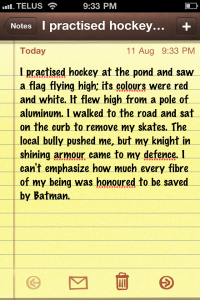 Wait a second! Your language is set to “British English” and yet it’s underlining “practised,” “colours,” “armour,” “defence,” and “honoured?” That makes no sense. Oh, the spell check isn’t linked to the language option, it’s instead linked to the keyboard layout. What?!?!
Wait a second! Your language is set to “British English” and yet it’s underlining “practised,” “colours,” “armour,” “defence,” and “honoured?” That makes no sense. Oh, the spell check isn’t linked to the language option, it’s instead linked to the keyboard layout. What?!?!
Yes kids, it doesn’t matter what language you’re using, what matters is the keyboard layout. I could change it to a British keyboard, and have the $ key buried deeper and the £ revealed, which is better. Which is better?
- “Practised” was auto-corrected to “practiced.” In Canada the verb is “practise,” the noun is “practice.”
- “Colours” is underlined as incorrect, it’s correct. It didn’t try to auto-correct.
- “Aluminum” is shown as correct, but if it was British spelling, it would be incorrect.
- In this context I’m using “curb” as a noun. In Canadian and American English that would be correct. In British, it is not, the noun is “kerb,” the verb is “curb.” As in, “I sat on the kerb in the hopes of curbing my enthusiasm.”
- “Armour” is listed as wrong. In Canadian English, it is correct. It tried to auto-correct.
- “Defence” is listed as wrong, it is not.It tried to auto-correct.
- Fibre is surprisingly listed as correct, I thought Americans spelled it as “fiber.”5
- “Honoured” is correct, screw you iOS! It tried to auto-correct.
- I should’ve chosen Superman to save me, he’s part Canadian… and all Jewish. They must’ve used a kryptonite scalpel for his bris. “Oy, mein schmekel!”
So there you have it. Apple hates Canada, and our weird amalgam of British and American English, but I’m going to let Apple in on a couple secrets.
- Determining your dictionary based on keyboard choice, and not language choice is stupid and worse, not intuitive.
- You know your colleagues who have built Mac OS X… the ones on the other side of campus, who are sitting there wondering if you’re going to put them out of their job, yeah, those guys. They already have a Canadian dictionary. You should ask them for a copy. You might have to bribe them, but I hear Mountain Dew and Doritos go a long way with geeks.
Thank you, good night, I’ll be here all week, try the veil.
Edited to remove stupid comment.
- Markham to be specific. [↩]
- Yes, I know Toronto is south of the 49th, but it’s a common reference to the Canada/USA border. [↩]
- Leopard. [↩]
- Which is 100% identical to Canadian English’s keyboard layout [↩]
- As I typed “fiber” I actually typed “fibre” and had to correct myself. Canadian English is habit, American and British is not. [↩]
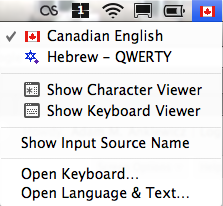
I enjoyed this post. I had to go to my dictionary to find another way to spell defence. Which is now underlined in red as I type this.
I forwarded this to Steve.
The non-existence of Canadian English on my iPhone drives me mental! I dealt with the American spelling for ages, then switched to British English for a while to see if it would bother me less… no dice. Both are equally irksome. If Facebook can do it’s entire site over in Pirate, Apple can surely do up a Canadian language setting.
Thank you for raising this as an issue. Apple’s brand dropped a few notches for me as I noticed the ongoing lack of Canadian English support in iOS.
Do you have a handle on anyone in Apple who owns the dictionaries? It drives us here at Netflix silly that iPhone corrects our name to NetFlix, which is incorrect.
I’d love to get to the right person who can make a fix…
Mountain Dew won’t appeal to the programmers if they’re located in the Canadian office, since the Canadian version has no caffeine (which sucks).
Hey, comment about the hooker is crazy out of line here. Uncool.
Hey thanks for the tip about spell checking being tied to keyboard and not to language. Guess what, iOS 6 has a Canadian keyboard!
I hadn’t tried it because I figured it was one of those weird keyboards you talk about above. Nope, just tried it out: standard US keyboard, proper Canadian spelling!
And yes, hooker comment uncool.
You guys are right. I shouldn’t have made that comment in the first place. And I should’ve noticed that comment a year ago.
As far as os x goes I use Open Office, it has a Canadian dictionary
Apple doesn’t hate Canada. Don’t generalise like that.
Plus, if Apple really hated Canada, they wouldn’t sell their products there.
Like you mentioned earlier, the American and Canadian English keyboard layouts are the same. If you don’t want the American flag, just hide the input menu in System Preferences! Overall, why make a fuss?
Let me reassure you they have the same hatred for French Canadians. I’ve been using computers since the late 80’s, I don’t recall what keyboard layout french canadian Mac’s used back then, but the layout I have *always* used on PC is quite different to the Mac French Canadian keyboard. The keyboard they use is, in turns out, the “official” Canadian layout, nevermind the fact I have *never* seen one with the exception of Mac keyboards… And there layout every PC user ever used in Québec? They don’t even provide that layout!
You get to stare at the star spangled banner with the correct layout? My only choice is to look at a Maple Leaf (no Fleur-de-Lys for me) with no possibility of having the correct layout (TBH I can install it from a 3rd party source but it’s annoying, if I ever use a Mac is not mine so I usually won’t start installing stuff on it).