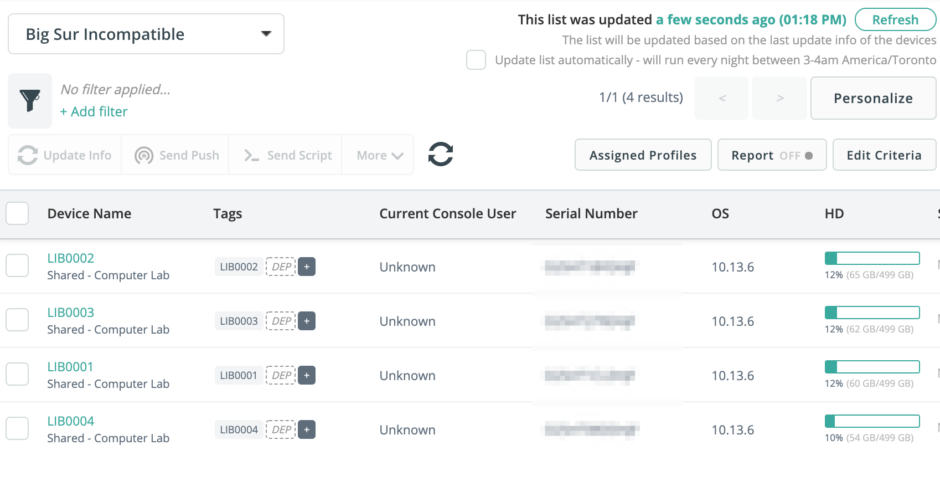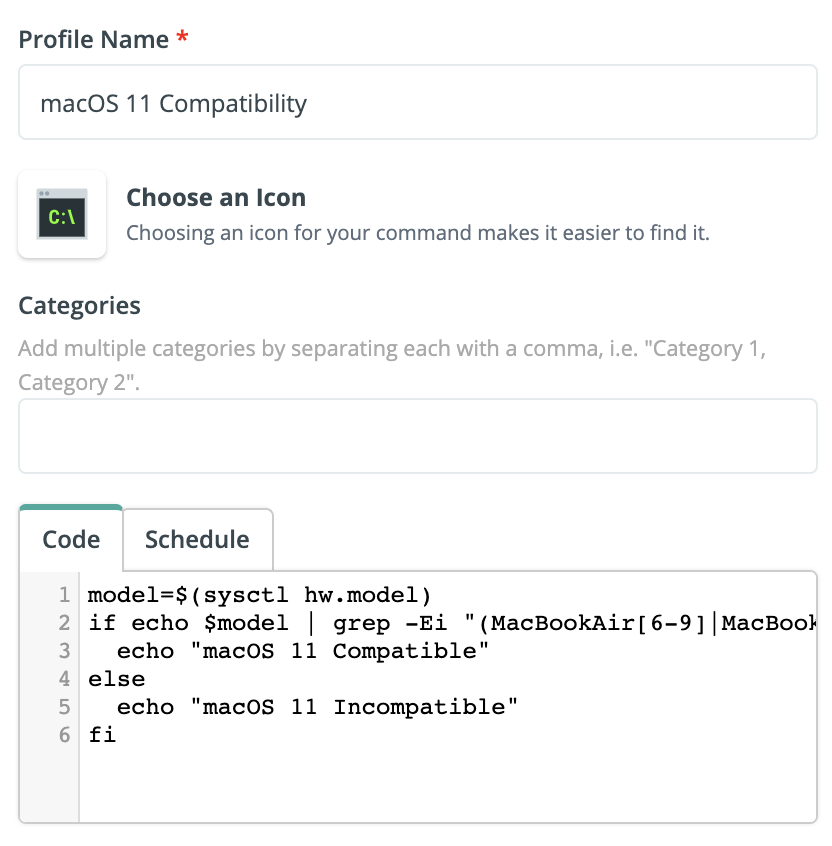Yesterday, Apple announced macOS 11. I need to know what members of my computer fleet are compatible.
William Smith, aka talkingmoose, was kind enough to post the regex for what models are compatible with macOS 11. You can find that here. I tested Smith’s regex in BBEdit and it worked as expected.
The question was, how do I get an easy list of my fleet in our MDM, Mosyle?
I sent a Custom Command to my fleet, it’s here on GitHub. I told it to run that custom command on all computers and to store the results as “Big Sur.”
model=$(sysctl hw.model)
if echo $model | grep -Ei "(MacBookAir[6-9]|MacBookPro1[0-6]|MacPro[6-7]|MacBook(10|9|8)|Macmini[7-8]|MacPro[6-7]|iMacPro1),\d|iMac1(4,4|[5-9],\d)" ; then
echo "macOS 11 Compatible"
else
echo "macOS 11 Incompatible"
fi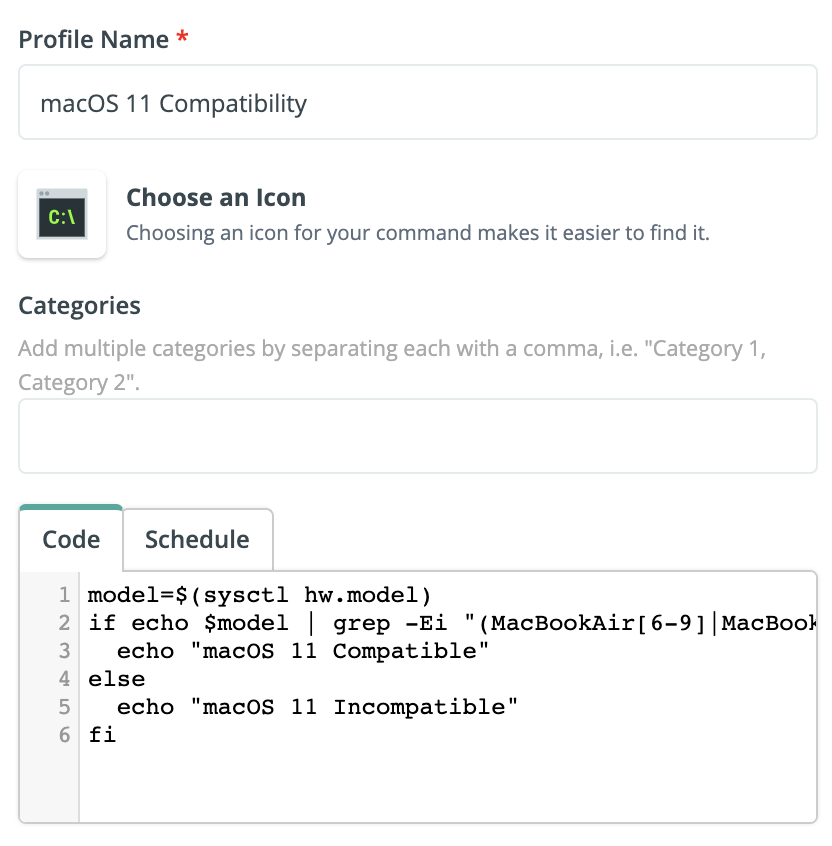
So now I needed to use that data to create a list. I created a new Device Group and said that the Custom Command Big Sur was like incompatible. It immediately showed me my Library machines, which are iMac12,1 and running their max OS, macOS 10.14.
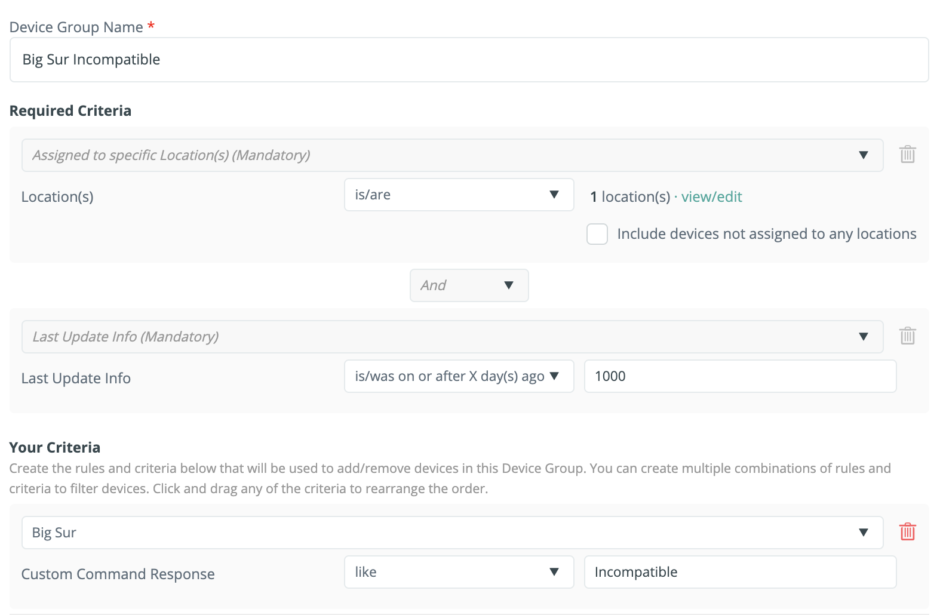
And here’s the result!